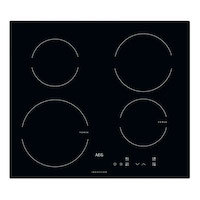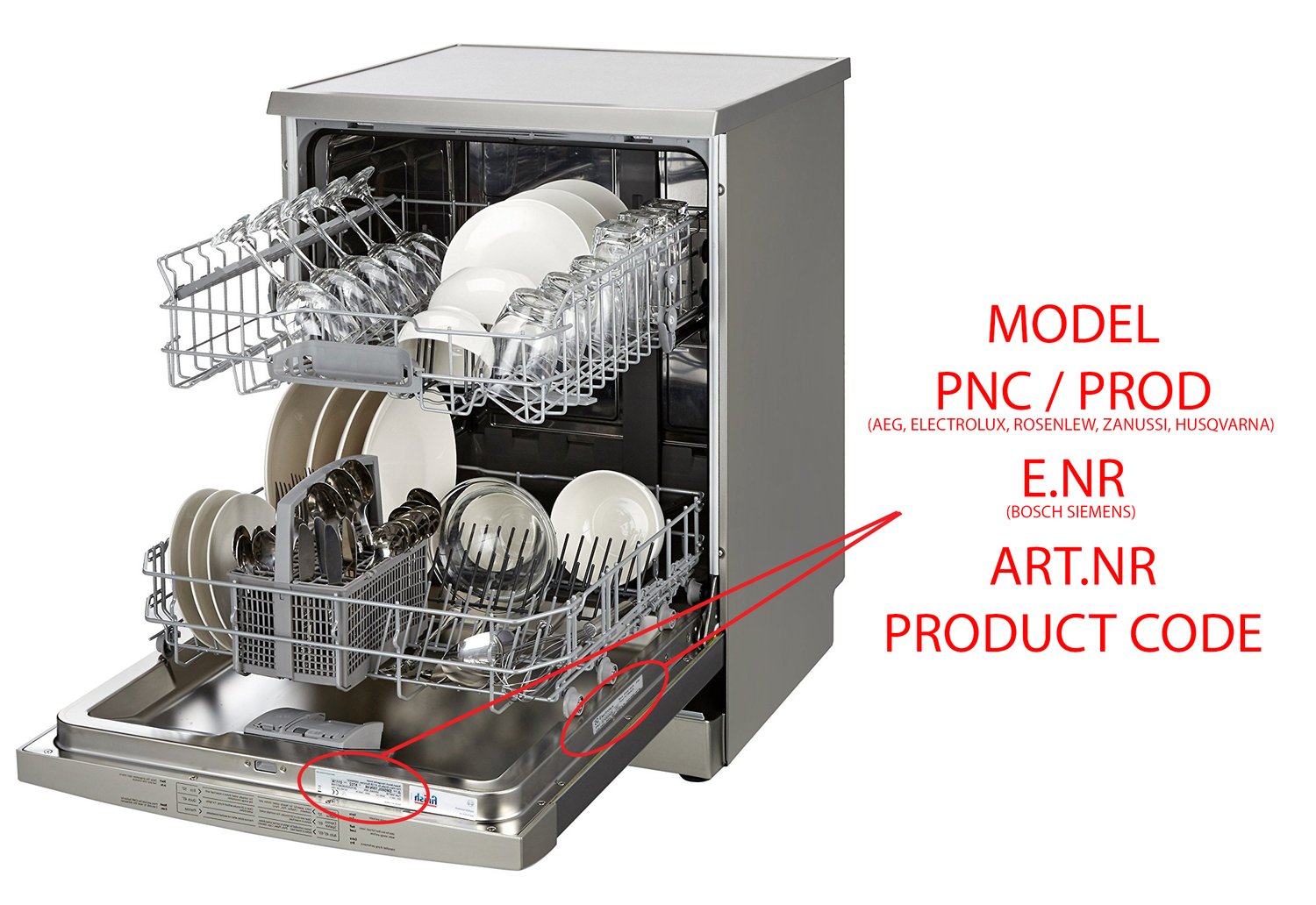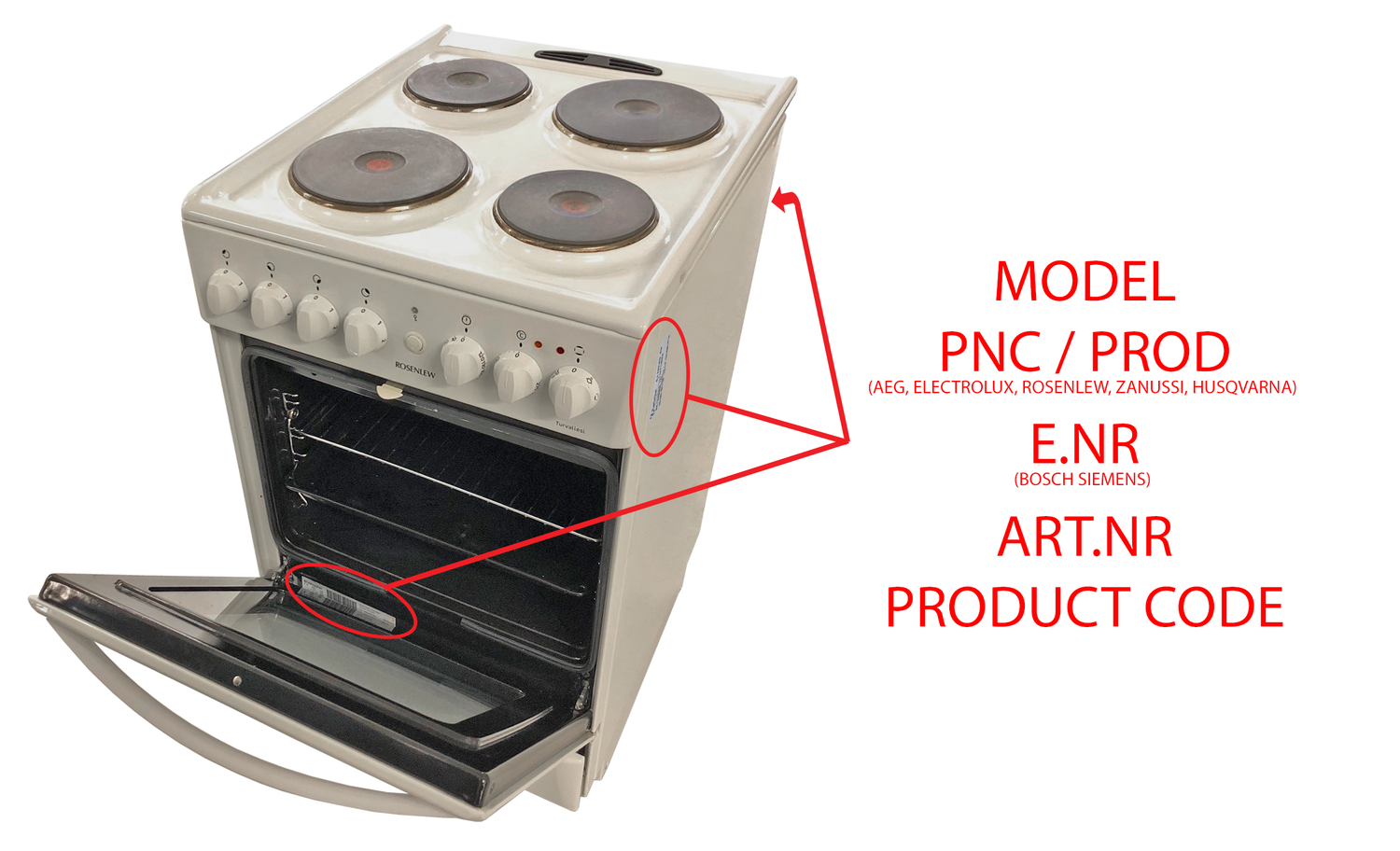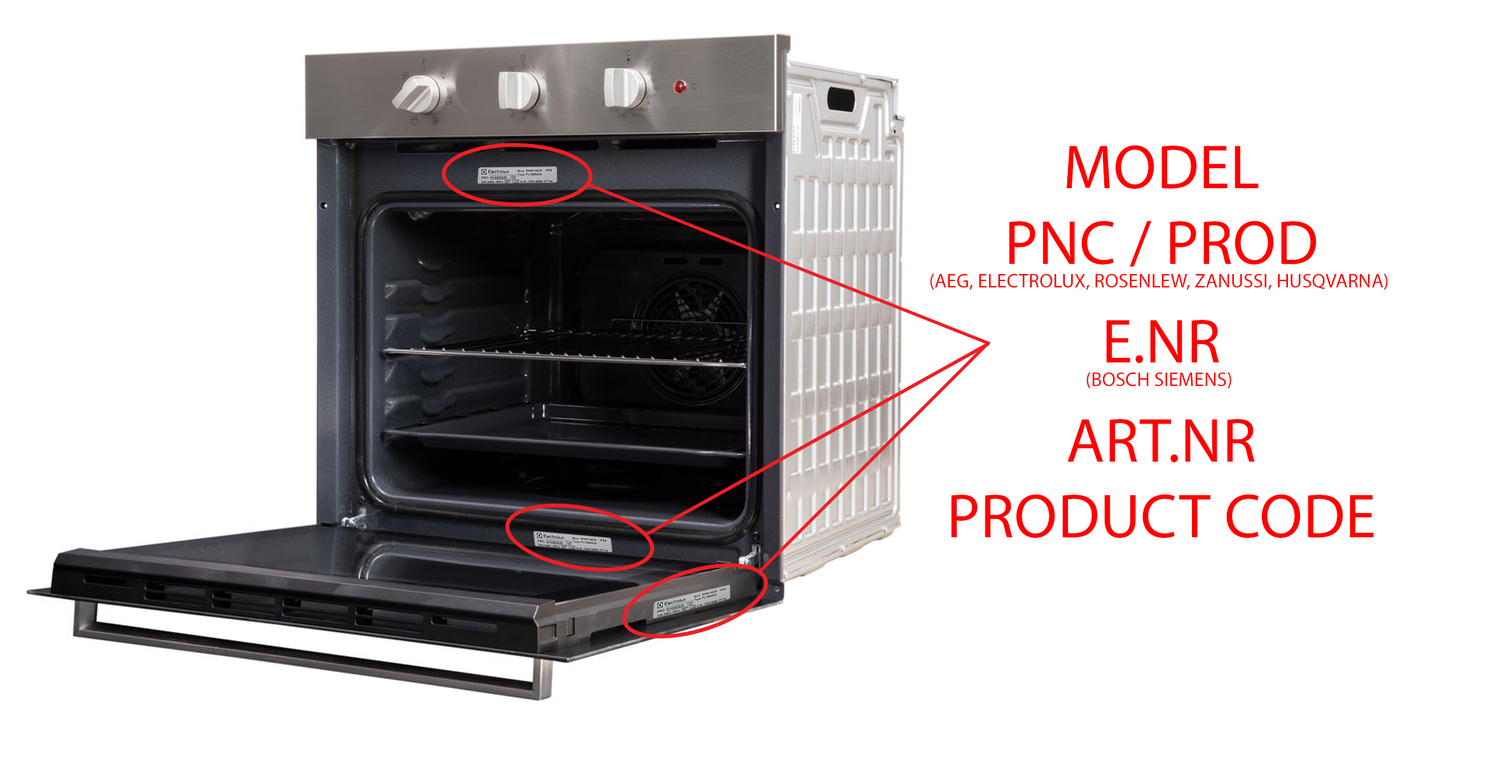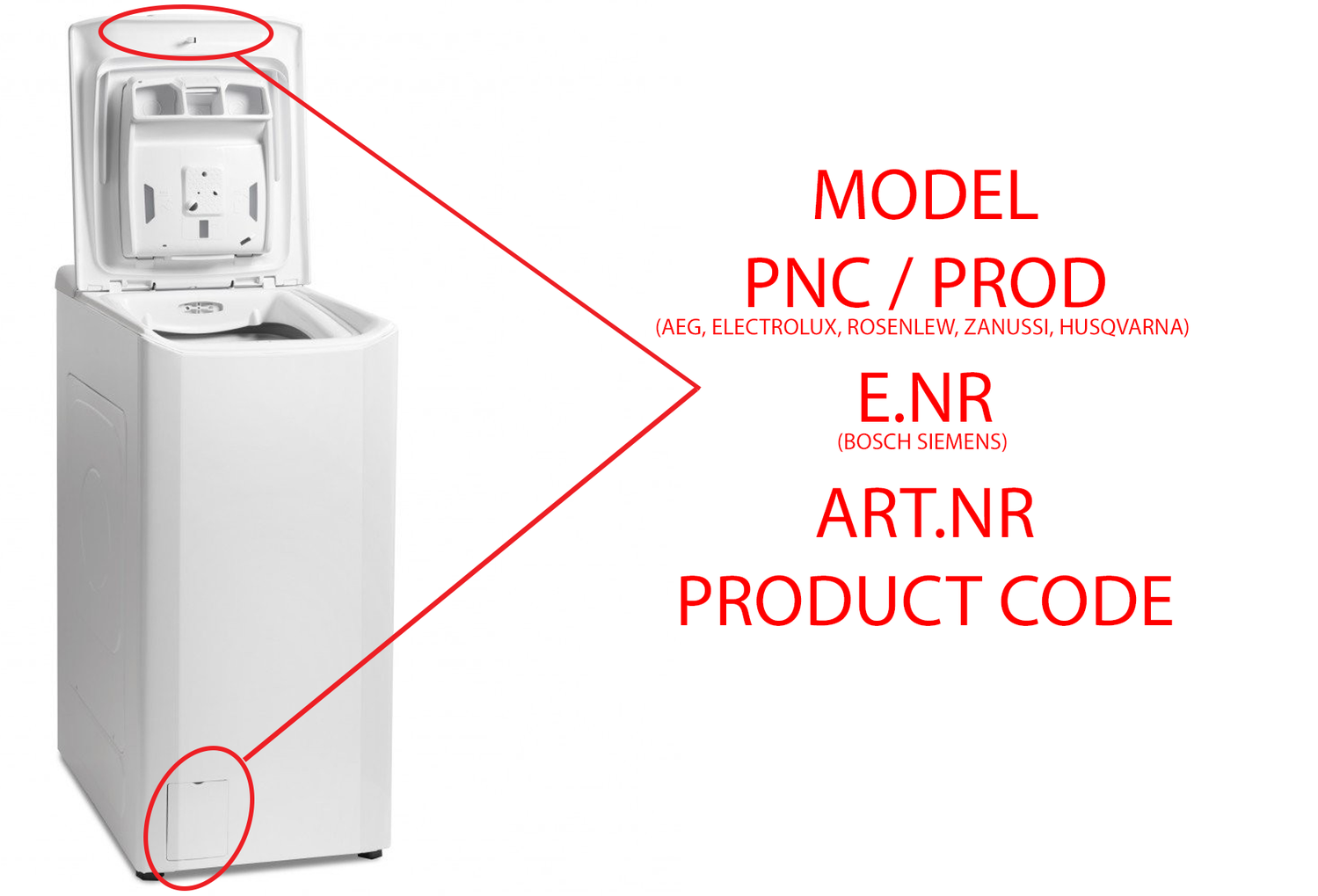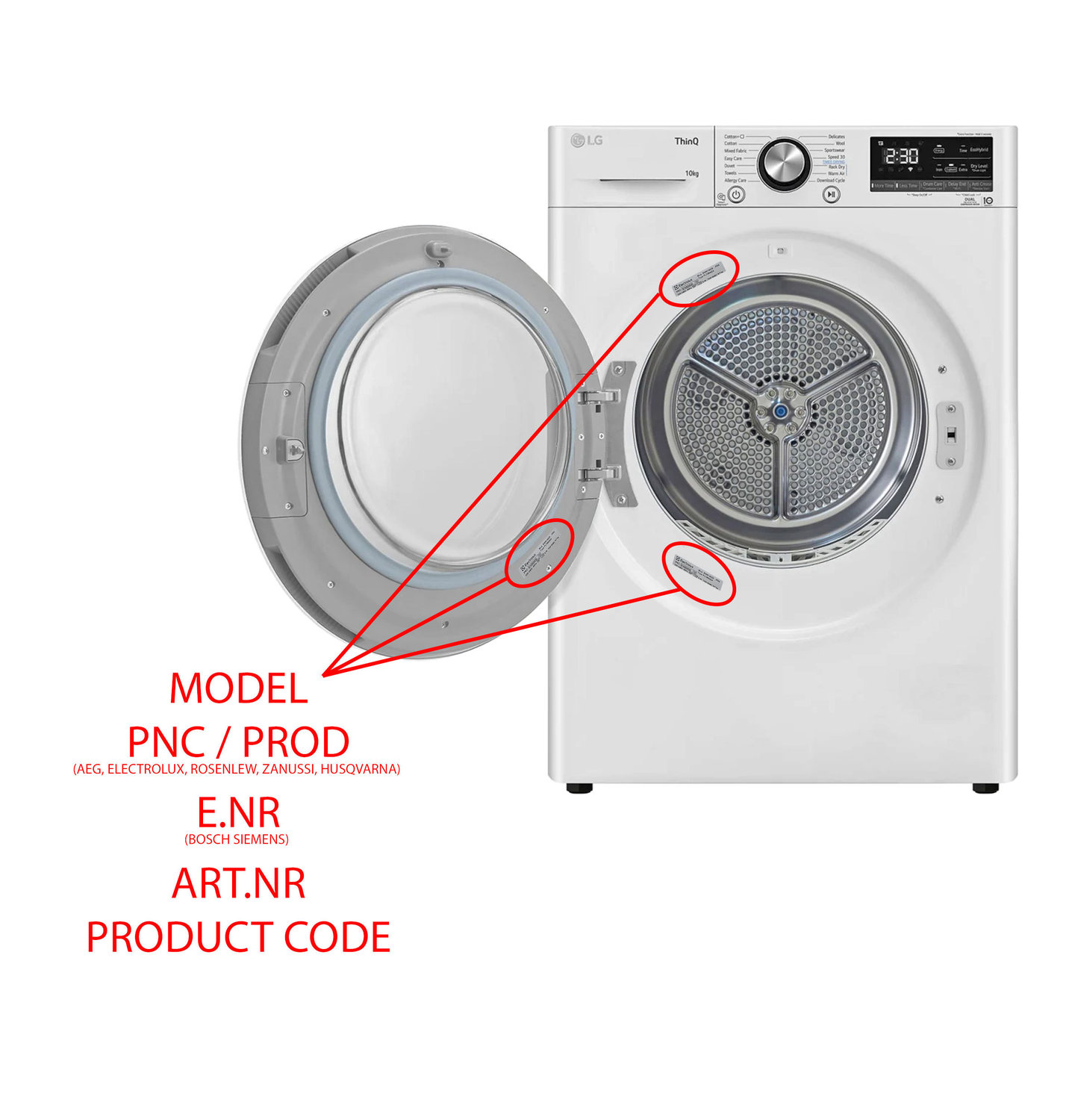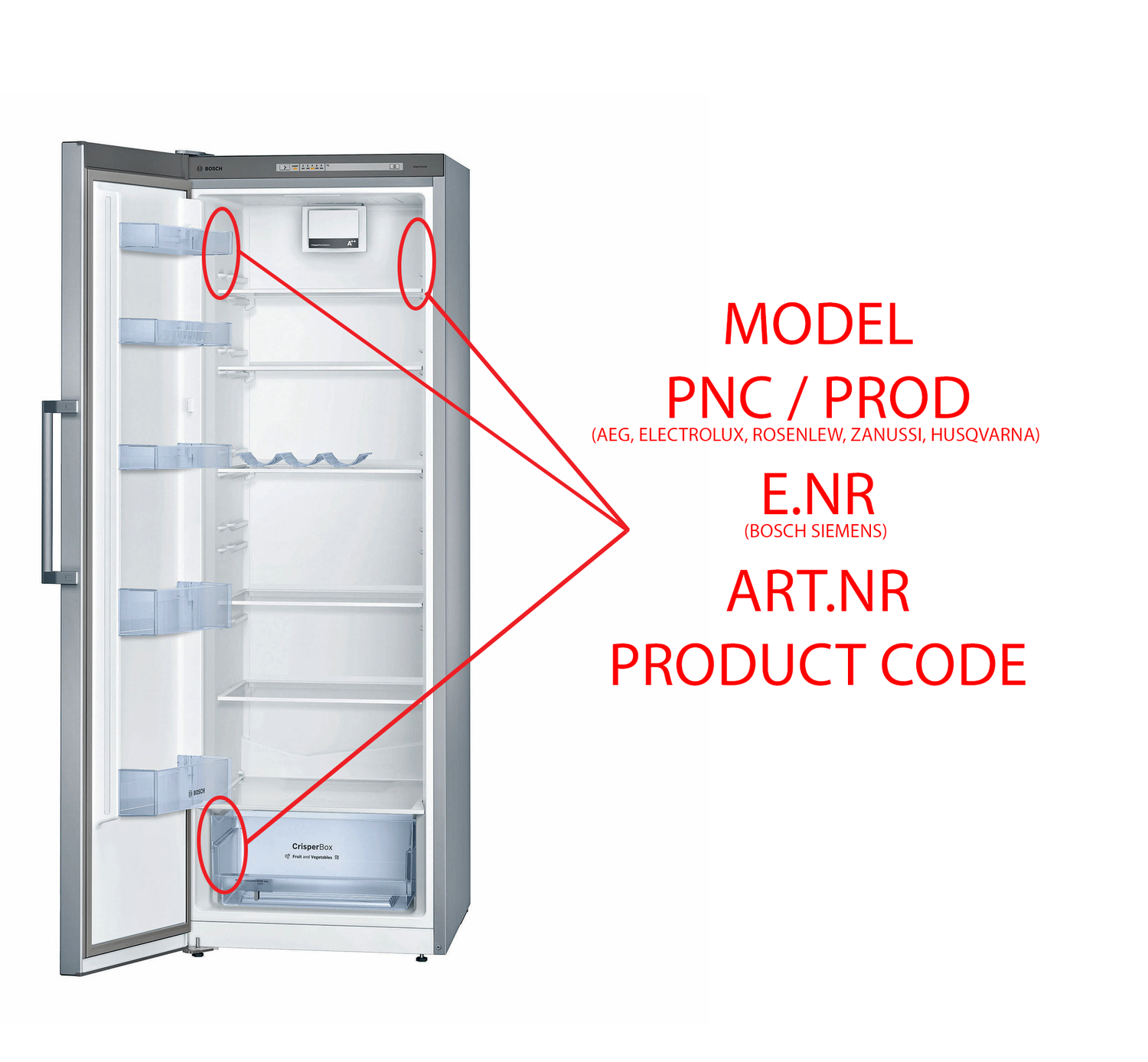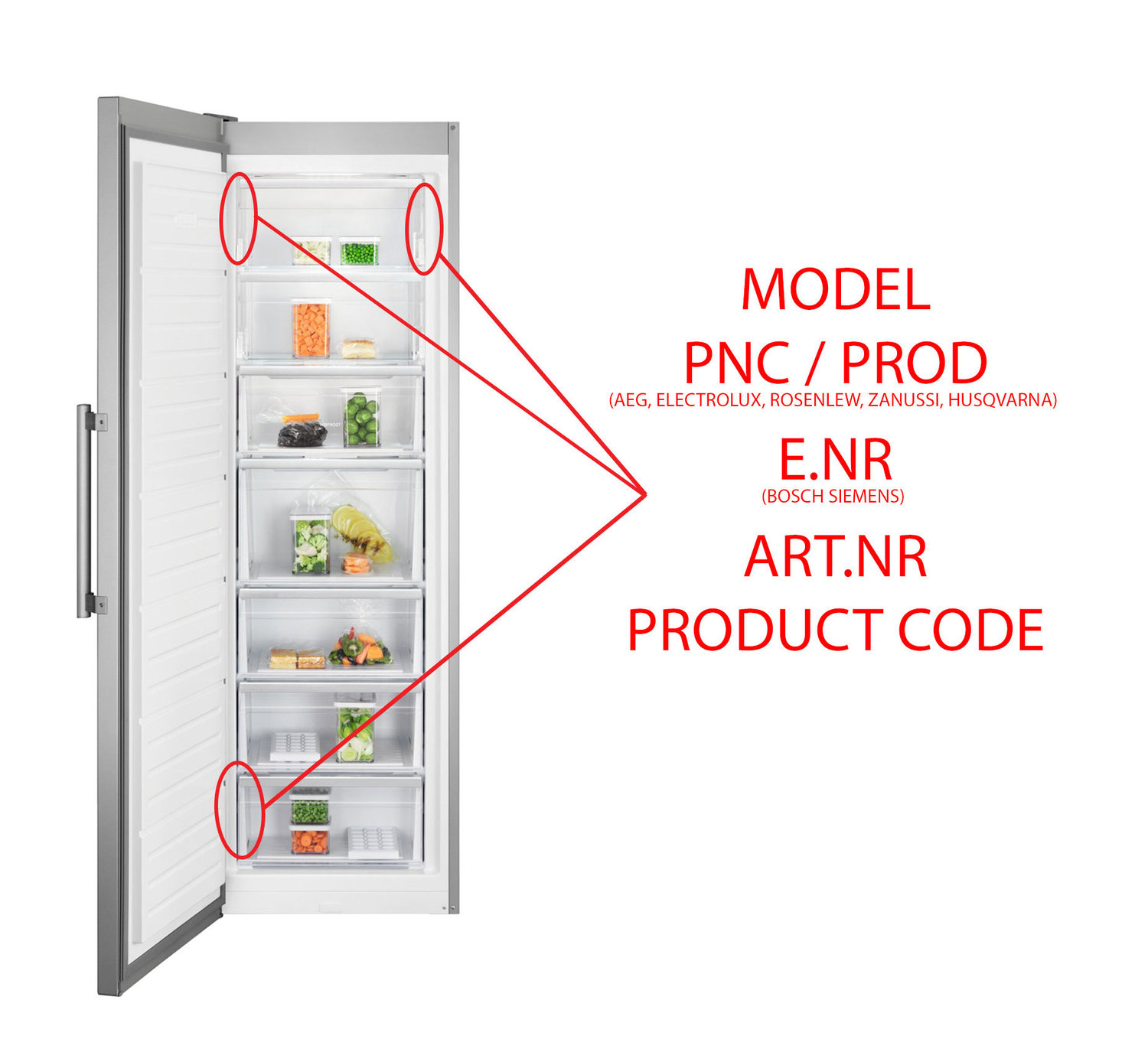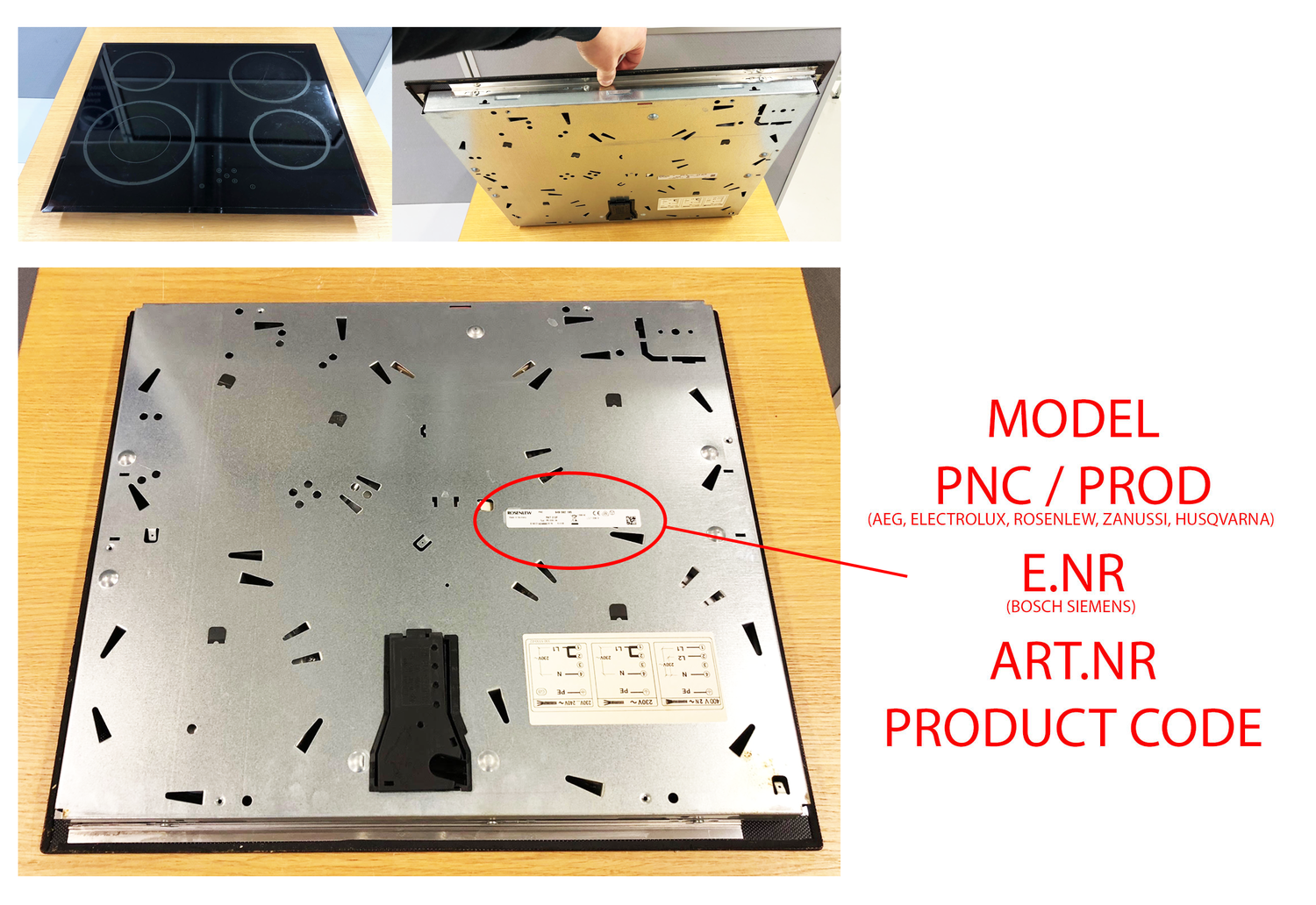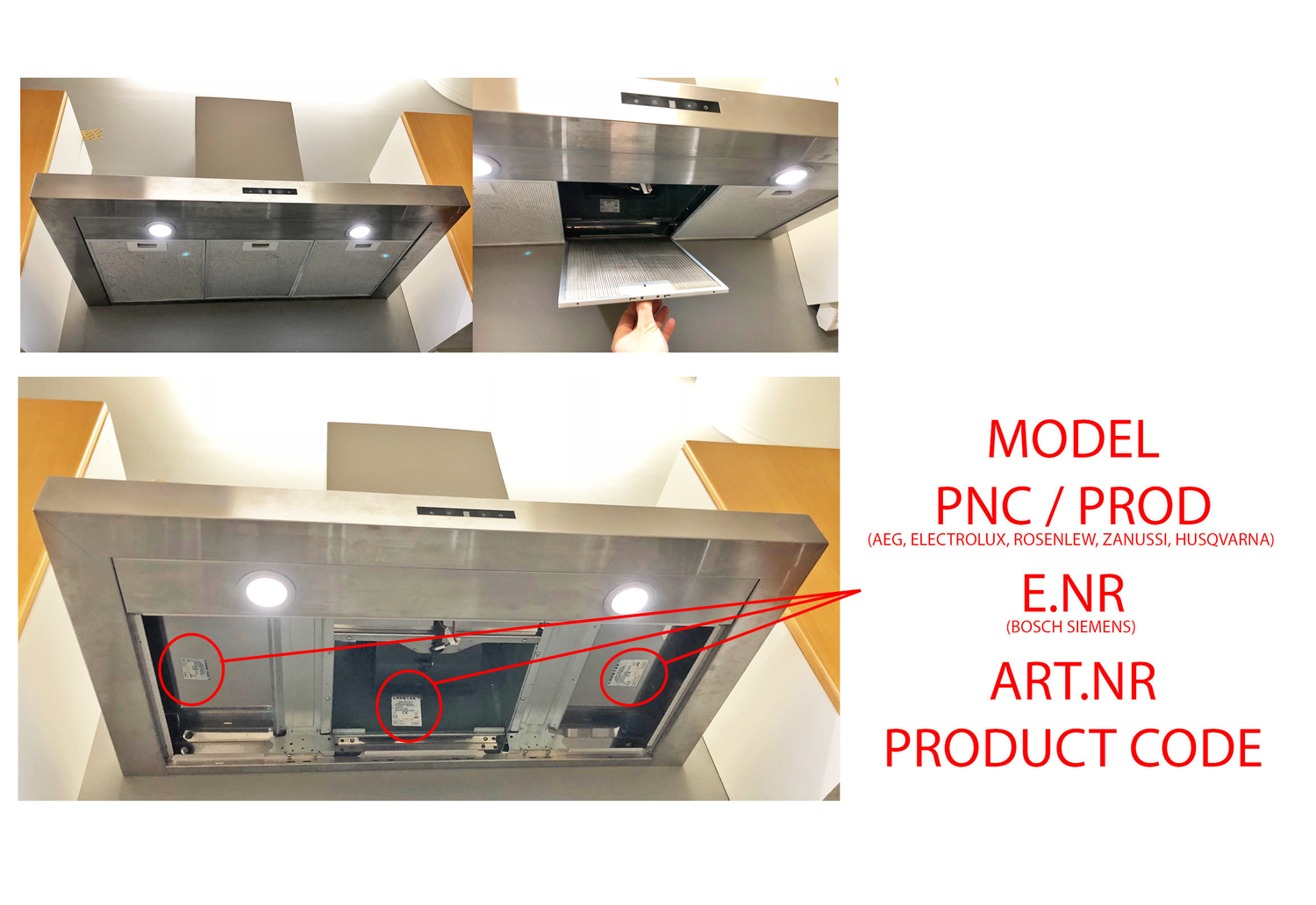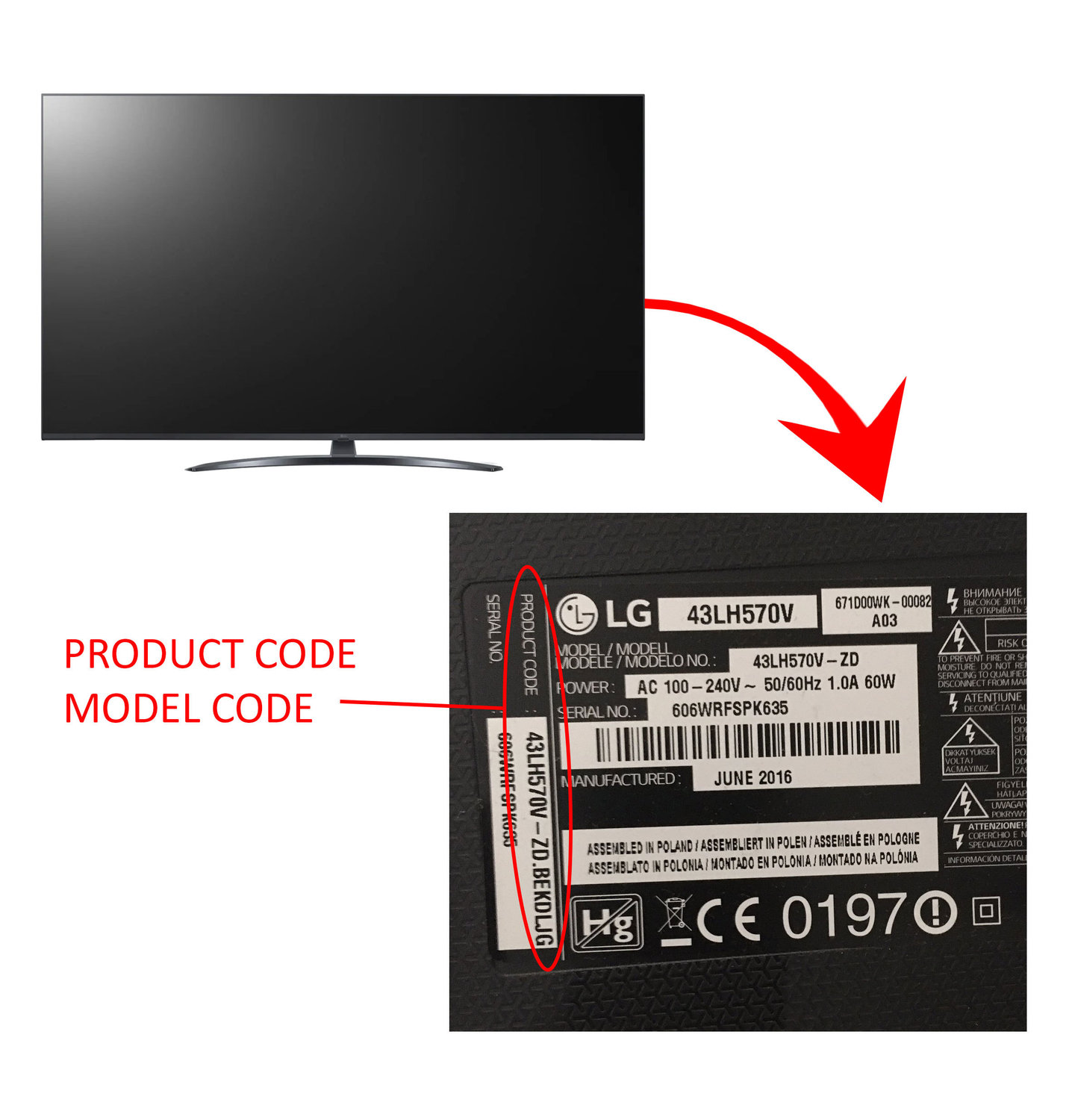To find out the suitability of the product, you need the information on the model label of the device
Spare parts for household appliances are brand and model specific. Look for a model sticker on your device to check product compatibility. Our product page lists the models that this part fits.
You can search for the spare part or product you need by using the search field at the top of our pages. You can get parts compatible with your home appliance as a search result by using the model or product number of the appliance as search words, e.g. "911888002 basket wheel". Select your device below and you will see an instruction image to find the product number and model number. Of course, you can also search with other search terms, such as "Mangle cloth" or for example "Electrolux refrigerator handle white".
Another way is to search for the right product by directly browsing product groups from the menu on the top left of the store. For example, it is easiest to identify the carbon brushes in the motor of a washing machine based on the product images and the dimensions in the product information. If you are not sure about the compatibility of the product with your device, you can always ask a question on the product page under "ask" or send us a question with the exact details of the machine using the Contact form.